Braxton-Bragg Browser Icon
How about that!! We’re mobile and now accessible with ANY device! How would you like to have the ease of viewing and ordering your supplies right from your phone or other mobile device?
Well… now you can!
Since our website has been updated to better serve our customers, you can now access it in any of the mobile devices you may have. From iPhones, Tablets, and Android devices, we’re no longer limited or constrained to just one platform or software. You can check and update your Braxton-Bragg website account information on your device, just as easily as doing it on the computer at home or office.
Make it snappy and add our mobile website bookmark icon to the Home Screen on your device!
Here’s how:
Apple Devices Instructions:
- Step 1 - Once on our www.braxton-bragg.com website, press/touch the bookmark icon on the bottom
- Step 2 - Look for "Add to Home Screen" option icon and press/touch that
- Step 3 - Rename the web tile to something shorter, like "Braxton-Bragg" and press/touch the "Add" option
That's it! You're done!
Now you can have our werbsite right under your finger tips when you need to order something from us.
Android Devices Instructions:
- Step 1 - Once on our www.braxton-bragg.com website, press/touch the 3 vertical dots to access the menu
- Step 2 - Look for "Add to Home Screen" option and press/touch that
- Step 3 - Rename the web tile to something shorter, like "Braxton-Bragg" and press/touch the "Add" option
Easy Peasy Lemon Squeezy!
You're set.